TikTok Wrapped 2024 is here! This feature lets you look back on your year spent on the app, providing personalized insights into the content you enjoyed, the creators you followed, and the trends that shaped your experience. Much like Spotify Wrapped, TikTok Wrapped offers a snapshot of your activity and helps you relive the most exciting moments of your TikTok journey.
My TikTok Wrapped: What It Reveals About Your Year
The TikTok Year-End Review offers a deep dive into your most engaging moments of the year. Here’s a look at what it shows about your activity:
Discover Your Top Videos and Most-Watched Content
Your personalized summary highlights the videos you engaged with the most throughout the year, helping you see which content kept you coming back. Whether it’s viral challenges, educational content, or entertaining clips, this feature provides a summary of the videos that resonated with you.
Key Insights:
- Top-Viewed Clips: You’ll be able to revisit your most-watched videos, which might surprise you with trends or moments you didn’t expect.
- Favorite Content Types: The review identifies the types of content (e.g., trends, memes, informational posts) you engaged with the most.
The Best Creators You Followed
An exciting part of this feature is seeing which TikTok creators dominated your feed. It will show you the influencers you interacted with most frequently, whether through likes, comments, or shares.
Key Insights:
- Top Creators: This reveals which influencers’ content you loved and consistently engaged with over the year.
- Engagement Stats: You can see how often you liked, commented, or shared their posts, providing insight into your level of interaction with these creators.
How to Do Your TikTok Year-End Summary: A Simple Step-by-Step Guide
Accessing your personalized TikTok summary for 2024 is easy! Follow these steps to get started:
Download Your TikTok Data
Here’s how to download your activity report from TikTok:
- Open the TikTok app and go to your profile.
- Tap the three-line menu icon (☰) in the top right corner.
- Navigate to Settings and Privacy and select Download Your Data.
- Choose the JSON format for your data and request the download.
- Once TikTok processes your request, you’ll receive a download link (this may take up to four days).
Use Third-Party Websites to Generate Your Personalized Report
After downloading your data, you can upload it to third-party platforms like Wrapped for TikTok to generate an interactive visual summary.
Benefits of Third-Party Tools:
- Simple Upload: Upload the JSON file, and the tool generates an engaging, easy-to-read year-in-review.
- Detailed Activity Breakdown: These tools provide a detailed summary of your activity on TikTok, including watch time, top videos, and most engaged creators.
Year-End Review Website: How to Access and Use It
To explore your year-end summary, third-party websites that specialize in processing TikTok data can be helpful. Here’s how to use these platforms:
Visit Websites Like Wrapped for TikTok
Websites such as Wrapped for TikTok are designed to process the data from your TikTok account and generate a visual summary. These platforms are easy to use and provide an interactive report without requiring personal information beyond the data you downloaded from the app. Simply upload your JSON file, and the site will give you a year-in-review with key insights such as top videos and creator rankings.
Explore Interactive Features on These Websites
These tools often include fun, interactive elements like graphs, charts, and video highlights. These features make exploring your data both enjoyable and insightful, allowing you to visually track how your TikTok habits evolved throughout the year.
Interactive Features You’ll Enjoy:
- Charts and Graphs: View graphical representations of your viewing habits.
- Video Highlights: See your most engaging videos and clips that made your TikTok experience special.
TikTok Data Download: How to Get Your Data and What to Expect
If you want to dive deeper into your TikTok experience, downloading your data is a great way to gain detailed insights.
Downloading Your TikTok Data from the App
Here’s how to download your TikTok data:
- Open your profile, tap the three-line menu icon (☰).
- Go to Settings and Privacy and click on Download Your Data.
- Choose the JSON format for the download and request the file.
- TikTok will process the request, and it may take several days for you to receive the link.
Privacy and Security When Downloading Your Year-End Report
TikTok ensures your data is protected through encryption and only accessible by you. Third-party websites like Wrapped for TikTok don’t store your data; the processing is done entirely within your browser, ensuring your privacy is maintained.
Why the TikTok Year-End Review is More Than Just Fun: Valuable Insights
This year-end summary is not only about fun; it also provides essential insights into your content preferences, which can help enhance your experience in the coming year.
Identify Your Viewing Habits and Content Preferences
TikTok’s Year-End Review helps you identify which types of content you engaged with the most. You’ll see trends in your viewing habits and discover which content truly resonates with you.
Key Benefits of the Year-End Report:
- Content Discovery: The review helps you see what types of content capture your attention.
- Viewing Behavior Insights: Track your engagement patterns, from likes to comments and shares.
Improve Your TikTok Content Strategy
If you’re a content creator, your year-end summary can be an excellent guide to refining your content strategy. By analyzing which videos performed best, you can adapt your future content to suit what your audience enjoyed.
Strategic Benefits:
- Better Content Strategy: Use your summary to create more engaging content.
- Growth Opportunities: Leverage insights to attract more followers and increase engagement.
TikTok Wrapped 2024: New Features and What’s Changed
The TikTok Year-End Review for 2024 introduces exciting new features to enhance the user experience. Here’s what’s new:
- More Detailed Metrics: This year’s review offers deeper insights into how you engaged with specific creators and what types of content you spent the most time on.
- Enhanced Visualizations: The interactive visuals are more engaging, providing a richer experience when exploring your TikTok data.
FAQ About TikTok Wrapped 2024
What Is TikTok Wrapped?
TikTok Wrapped is a year-end feature that provides users with a summary of their activity on the platform. It includes data on your most-watched videos, favorite creators, top trends, and more.
How Do I Get My TikTok Wrapped?
To get your TikTok Wrapped, download your TikTok data in JSON format. After that, use third-party websites like Wrapped for TikTok to create a personalized summary.
Is My Data Safe When Using TikTok Wrapped?
Yes, your data is encrypted and processed securely. Third-party tools like Wrapped for TikTok do not store your data on their servers; everything is processed within your browser to ensure privacy.
Can I Download My TikTok Wrapped Data?
While TikTok Wrapped is not an in-built feature, you can download your data from the app and use third-party tools to generate your Wrapped summary.
Are There New Features in TikTok Wrapped 2024?
Yes, TikTok Wrapped 2024 introduces more detailed metrics and enhanced visualizations, making it easier for users to analyze their year on the app.
Conclusion
TikTok Wrapped 2024 is a fun and insightful way to reflect on your TikTok journey. Whether you’re a casual viewer or a content creator, your Wrapped summary provides valuable data to help you engage better with the platform in the coming year. Don’t miss out on exploring your Wrapped and discovering the top videos, creators, and trends that defined your 2024 on TikTok!
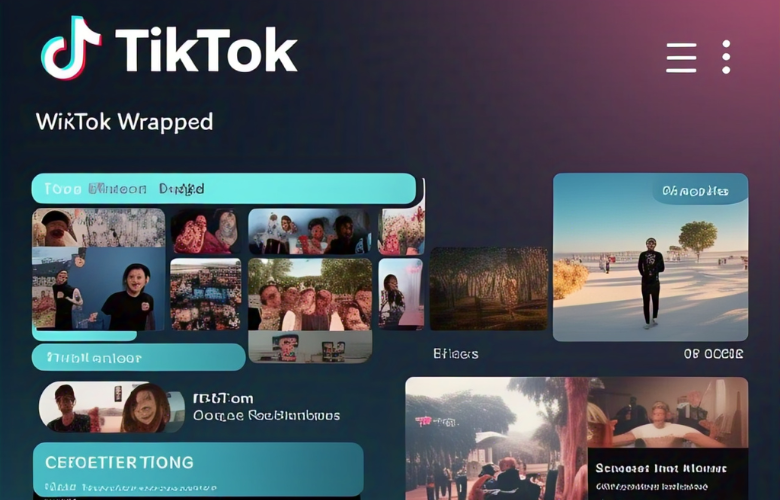
Leave a Reply